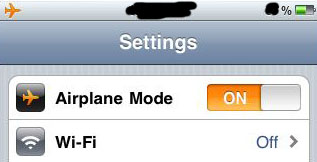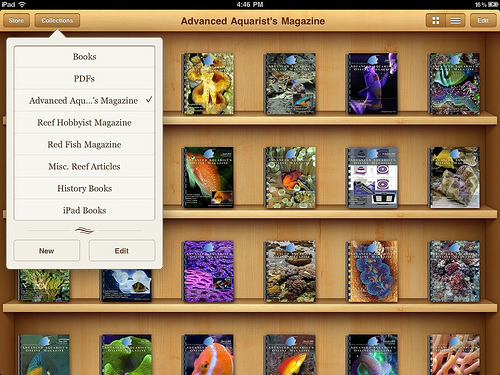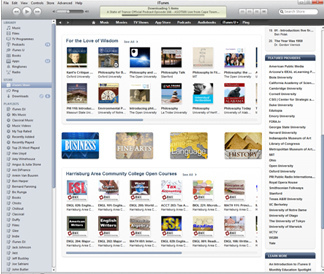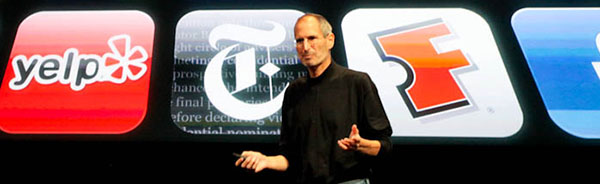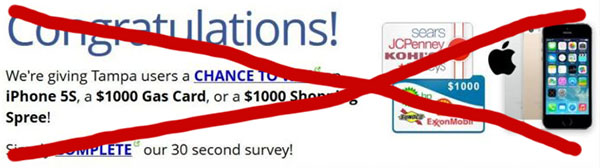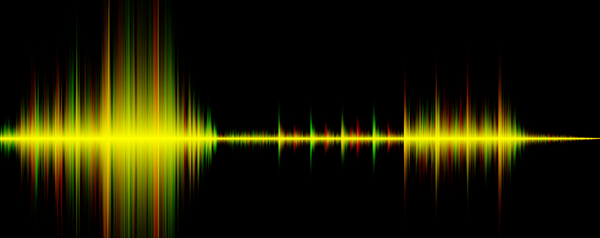How to play music on the iPhone 4 without getting interrupted by phone calls
For all of those iPhone 4 owners out there, you might be wondering how to listen to music on your iPhone 4 smartphone without getting interrupted by incoming phone calls. It’s actually really simple to resolve this problem if you’re having it.
How to play music on the iPhone without getting interrupted by phone calls? :
- On your iPhone 4, go to Settings.
- Locate ‘Airplane Mode’.
- Swipe from ‘off’ to ‘on’ and you are done.