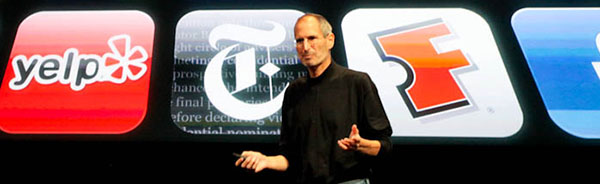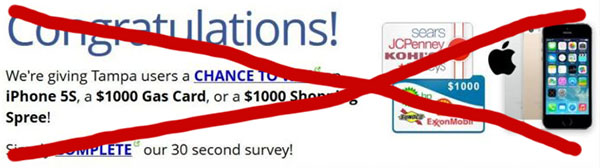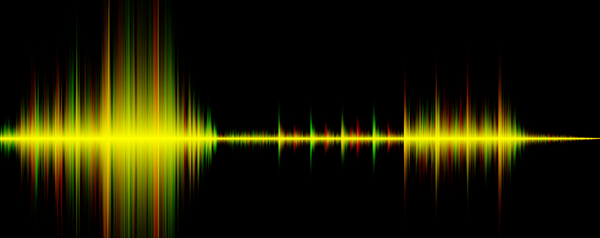Published on September 21st, 2012 | by iGoPedia
No iOS 6 for iPad 1 however let us show you how to extend the iPad’s life to its longest
iOS 6, Apple’s latest version of their operating system, will not support the first generation of the iPad known as the iPad 1. Apple recently confirmed the unfortunate news and to see for yourself you can visit the iOS wpage of Apple.com, you will quickly notice that their iPad 1 was not listed as a compatible device.
List of iOS 6 compatible devices:
- iPhone 3GS
- iPhone 4
- iPhone 4S
- iPhone 5
- 4th generation of the iPod touch
- 5th generation of the iPod touch
- iPad 2
- iPad 3
Once a device does not make the list, that means you can kiss the latest software updates and security updates goodbye. Your Apple device will officially be marked as outdated and you’re left with two decisions – keep using the device or upgrade to a better iPad, one that supports the iOS 6 operating system.
If you are out of cash or see no point in spending anymore money towards a better iPad, you should consider jailbreaking the device. Jailbreaking your iPad 1 is legal in the United States, however Apple has made it clear that the practice can void your warranty.
Now you might be curious as to why you should jailbreak your iPad. The reason is simple – to stay in the game with the latest security patches to take care of serious vulnerabilities for your iPad. By jailbreaking, you will remove Apple’s non-approved software limitations to give your device the ability of downloading Cydia, a third-party download platform which will allow you to accomplish this.
Do note: jailbreaking is a safe process and if something was to go wrong during the process you can always switch off the idevice by pressing down on both the power and home buttons of the device until it reboots. However, do this at your own risk as nobody (including Apple) will be able to assist you on resolving an issue if something serious went wrong during the process.
Before you begin the jailbreak, it is recommended to upgrade to the latest iOS release, iOS 5.1.1. Once your iPad 1 has upgraded to iOS 5.1.1, you can then proceed to downloading a jailbreak tool. I recommend Redsn0w (version 0.9.14b2) which you can download for Windows or Mac computers.
How to jailbreak your iPad 1:
- Extract the files from archive and run the RedSn0w executable (if you’re using the Windows operating system on your computer – you might need to right click on the executable and select ‘run as administrator’).
- Connect your iPad with your computer and click ‘jailbreak’.
- Let Redsnow handle the rest.