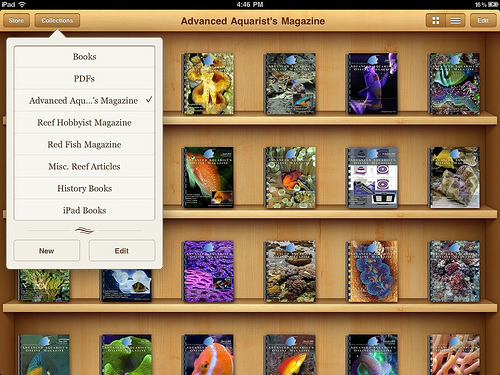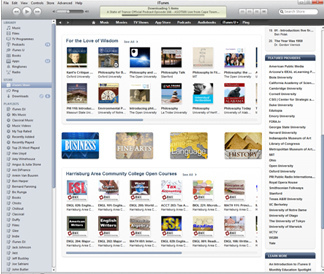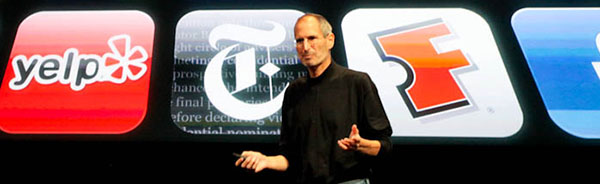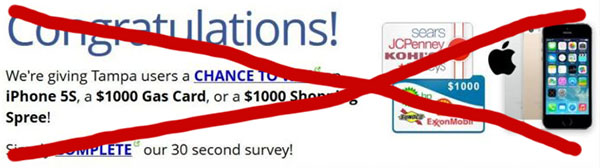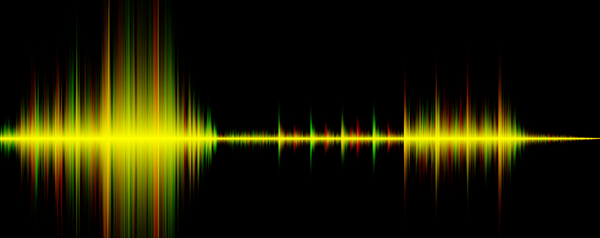How to fix iPhone keyboard not turning with phone
I have been hearing about an issue when turning your iPhone 4 horizontally, the keyboard might not turn with the phone like how it was designed. Below explains the problem so that you will know if it’s the same issue you are having problems with and a solution to help you resolve the problem.
The Problem :
Hold your iPhone 4 like how I assume you do with any smartphone when looking at it (from top to bottom vertically). Turn the iPhone 90 degrees in a clockwise or anti-clockwise direction. If your keyboard is active it should change positions so that the user can use it effectively. If that does not occur, that confirms that you have encountered the problem.
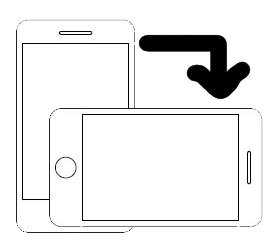
How to solve the problem? :
If this occurs, most likely your smartphone is locked. You can confirm this if you see a lock icon next to the battery icon on your iPhone. Double tap the home button on the iPhone, swipe right on the screen and tap the lock button. Now try turning your phone with your keyboard active and see if the problem was fixed.