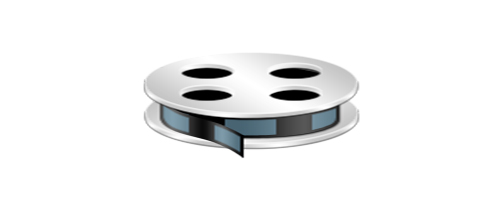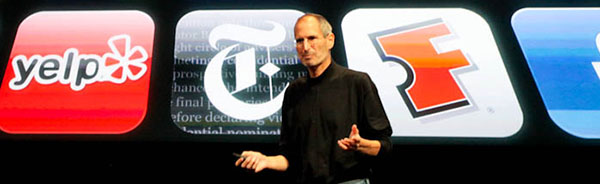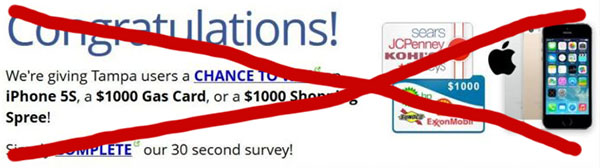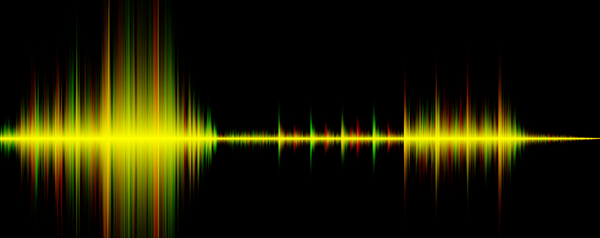iPhone/iPad not connecting to iTunes on Windows 10 Computer
Microsoft has recently released its stable version of Windows 10 to the public and people have been upgrading due to the free offer for users of previous Windows operating systems. If you have upgraded your computer to Windows 10 and found out that iTunes isn’t working, keep reading.
Why iTunes isn’t working on your Windows 10 computer
No, it’s not some attempt by Apple to make PC owners switch to a Mac. The cause is most likely because of an outdated version of iTunes on your computer. Therefore, you should upgrade to the latest version. As of writing this, iTunes 12.2.2.25 seems to resolve the issue.
How to upgrade iTunes on Windows 10 :
- Turn on your computer and launch iTunes.
- From the menu bar, select ‘Help’, followed by ‘Check for Updates’. If you do not see the menu bar, hold down the Ctrl and B keys from your keyboard to open it.
- Follow the instructions and proceed with the update.