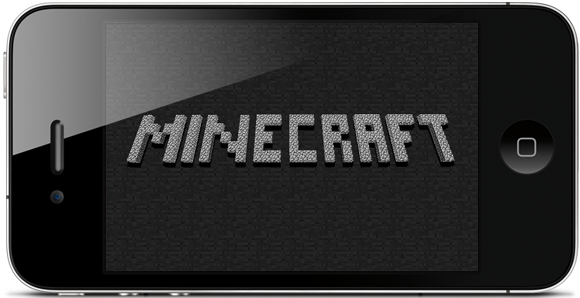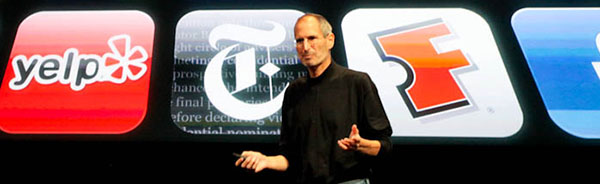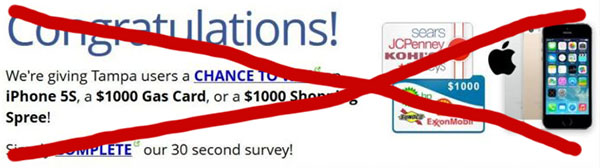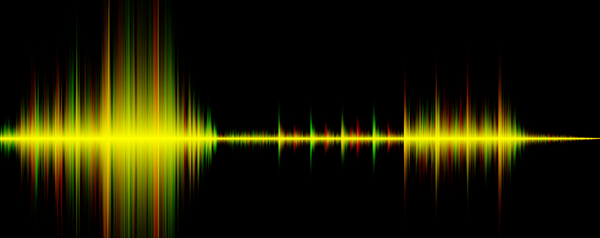Minecraft Pocket Edition Review for iPhone and iOS
Summary: This is a review of MineCraft for iOS on the iPhone 5. It shows the loading process and a small amount of game play along with the Author's opinion on the game.
3
Minecraft is a popular game you can explore everything and anything in. Do you want to build a house? You can. Mansion – That too. Underground torture center? Well.. Sure! Whatever floats your boat. Oh, wait…you can do that as well. Let’s use a different scenario. Say that you are in the middle of a vast city waiting for something interesting to happen. You begin to get the urge to build a huge world in Minecraft. Suddenly you remember that your shiny and new iPhone 5 is in your pocket and therefore you take it out, turn it on and open the Minecraft Pocket Edition application for iOS.
General Review and Loading :
Starting at the Home Screen of the iPhone 5, we’re going to head into our “Games Folder”.


After head on into the application and see what it’s all about.

The game is still in alpha. How bad can it be? Let’s check it out in-game.

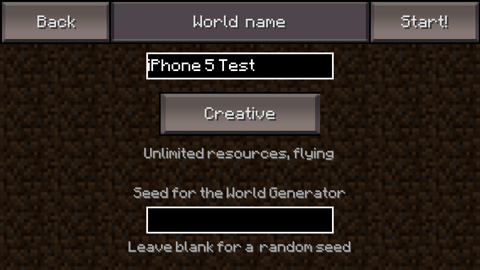

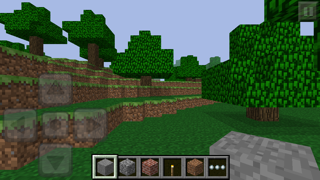
The game’s interface is ‘okay’ to say the least. I personally find it harder to play than the computer’s version but nevertheless Mojang did a fairly good job at creating the game for the iPhone. As you might have guessed, you can use the arrows at the left of the screen to move around and to jump you have to push the middle button.
When building, I find it moderately hard to place blocks. You have to press your finger against the screen to place a block however you can find yourself placing blocks at locations you did not want due to the the screen’s and your finger’s size (example – A water source, or other).
From my experience with the app, I will rate the game a 3 out of 5. It is fun, yes, but it is hard to play on the iPhone, that is, if you compare it to your experience when playing other versions to the game (PC or XBOX 360). Overall, it is a wonderful remedy to boredom.
Can Minecraft Pocket Edition Replace Minecraft?
No! Personally speaking it is not yet fully developed to replace the full game. While it is portable and playable anywhere, given that the iPhone (or Android) has battery, it is too underdeveloped to show any real possibility that the game could replace its computer version or Xbox. Some information backing up my opinion would be the fact that the iOS version does not currently include all of the mobs that the computer version does. Just recently they added creepers. There are loads to go. While the game is worth the app store’s price it is not yet ready to replace its massive parent.
Tips and Tricks To Succeed During the Gameplay:
Some tips and tricks to succeeding in Minecraft PE would be to build your house as quickly as possible. Find a tree and put your finger on it. Start chopping and get a house down as soon as possible. To do this you will need to know how to craft which isn’t quite visible upon first look. Instead of needing a crafting table in this version, you’ll need to put your finger on the “…” on the inventory line. This is your inventory. At the top left, you’ll find “Craft” – Press that and find what you want to craft. If you have the necessary materials, press it and it will go to your inventory. Since you are building your first house and it is only for mob protection just make wooden planks, make an outline big enough to stand in, a roof and a door. After you can move on to doing more advanced aspects of the game. Another tip would be to jump instead of pressing the circle from the navigation area of the screen. When running in plains (or other biome) in which there is a one block’s height to climb (and you are moving swiftly), the game will jump up without having to press a button.
Pros and Cons:
Pros:
- Portability
- Ease of install
- Ease of creation
- With practice, it is easier to play.
Cons:
- Harder to fight
- Harder to farm
- Harder to mine
- Movement difficult