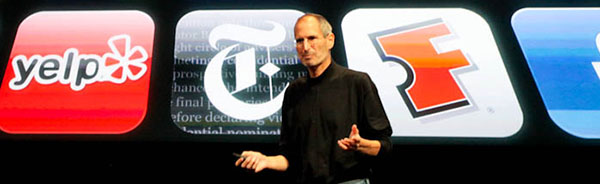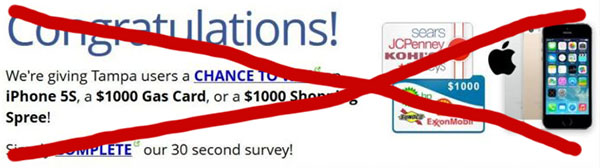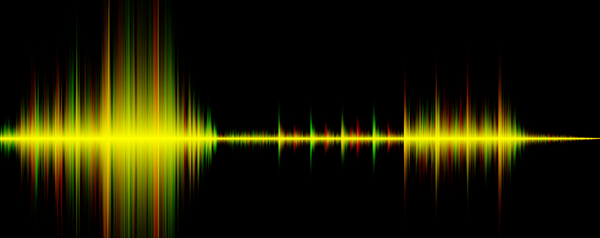How to fix iPhone/iPad random blue rectangles on screen and slowness
If you are seeing blue rectangles randomly, all over your iPhone or iPad’s screen and it slows down your device, this guide should help you resolve the problem. Someone or you may have turned on switch control without noticing, which causes the effect.
What is switch control? – The switch control feature isn’t a bug. It’s basically a feature that allows the user to use their iPhone/iPad by sequentially highlighting items on their device’s screen.
The feature may cause lag on your device which can be annoying.
How to remove random blue rectangles on iPhone/iPad screen and stop slowness
After turning ON your iPhone or iPad, follow the instructions below :
- Tap on the ‘Settings’ icon.
- From the left-hand sidebar, tap ‘General’.
- Find ‘Accessibility’ and select it.
- Scroll down to the interaction section and select ‘Switch Control’.
- Toggle the ON/OFF switch from ON to OFF.
No more blue rectangles should be displayed on your screen after switching it off. If your iOS device continues to be slow after turning off the feature, please follow the instructions in this guide that teaches you how to fix iPad lag (should also work with iPhones).