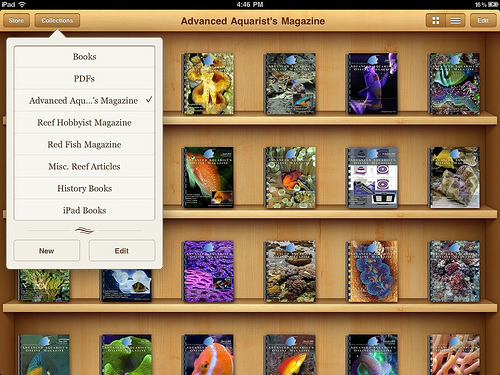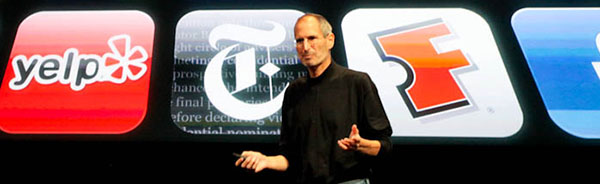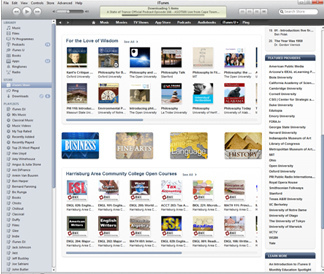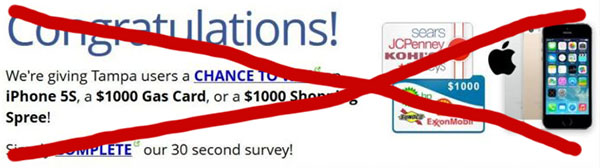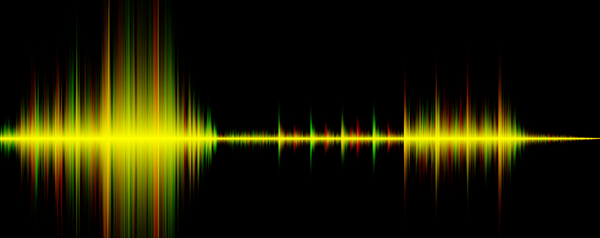Sharing PDFs and Books From iBooks
If you’re a book lover, then you’re probably familiar with iBooks – a great book reading app for iPhone and iPad. If you have enjoyed reading some books with it and want to share the fun with your friends, there is a way to do that. You simply have to access the Share feature that is built inside iBooks. This can be done in two ways.
Share a Link to the Book or PDF
To do this, simply launch the iBooks app, choose a book that you like to share by tapping it and share it. As you click on the book, you’ll see a main menu icon on the upper left of the screen. Click on that and you’ll see a Share button. From here, you can share it through different options such as e-mail, Facebook and Twitter.
E-mail PDFs Directly
If you’re reading a PDF file, you can share it by opening the iBooks app and clicking on the PDF to see the Share button. You’ll see this button at the top. Choose E-mail and you’ll see a new mail with a PDF attached to it. Just input an e-mail address and it’s good to go.