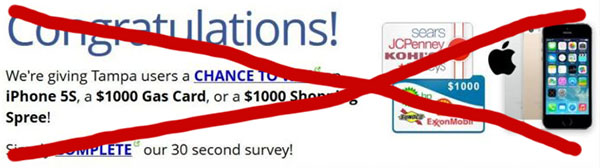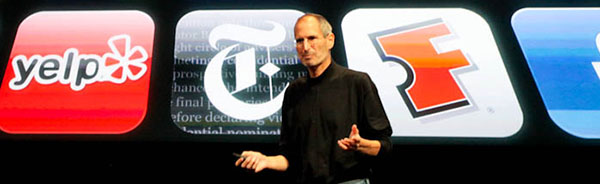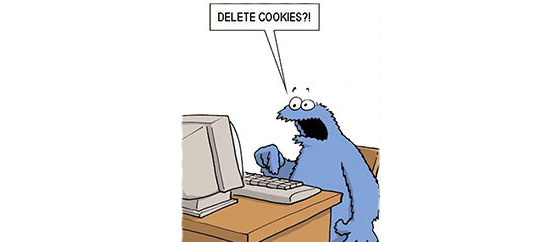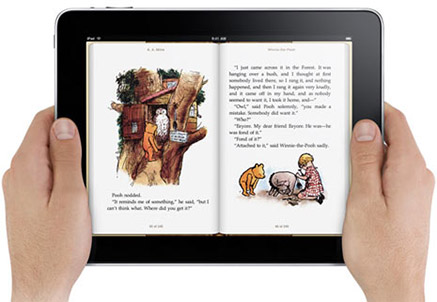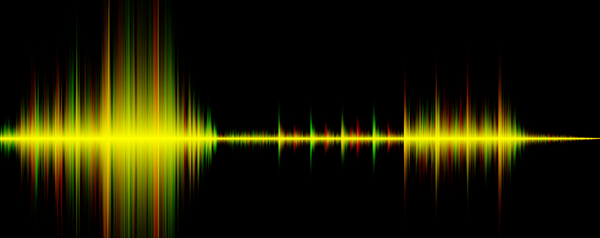How to remove “Congratulations-you-won.com-yourprize.com” pop up window on iPhone/iPad
If you’re constantly getting a “Congratulations-you-won.com-yourprize.com” pop up window while using Safari on your iPhone or iPad, you should follow the methods mentioned in this guide to remove it as soon as possible. Do not try to get rid of it by selecting “OK” and continuing with your web surfing activities. It is not a virus, however, it is a phishing scam that attempts to steal your personal information such as your Apple ID, password, etc.
How to remove “Congratulations-you-won.com-yourprize.com” pop up window on iPhone/iPad
- Select ‘Settings’ from the home menu (or one of the menus) of your iPhone or iPad.
- Select Safari.
- Choose ‘Clear History and Website Data’.
The pop up should no longer bother you when you use Safari on your device again.
The cause is most likely due to a website you previously visited while using the Internet. It is recommended to avoid visiting shady websites, and if you encounter similar issues in the future, be sure to follow the same procedure instead of going through with the pop up’s instructions.